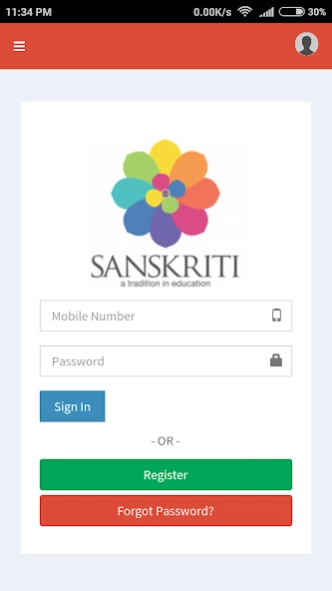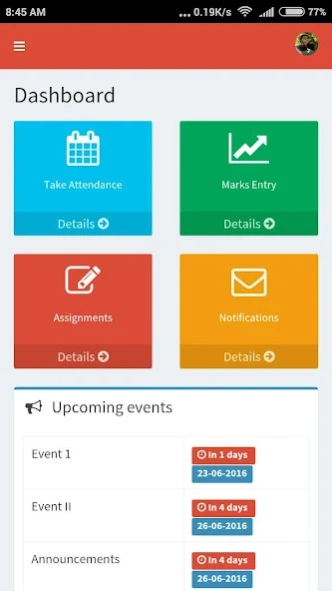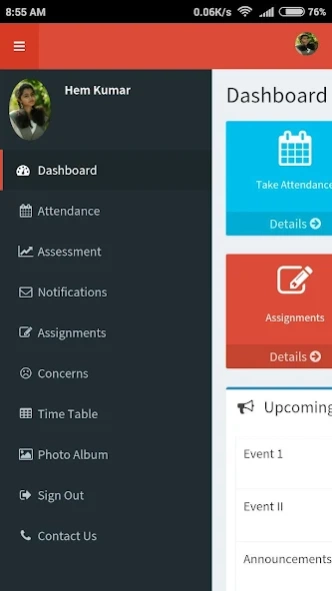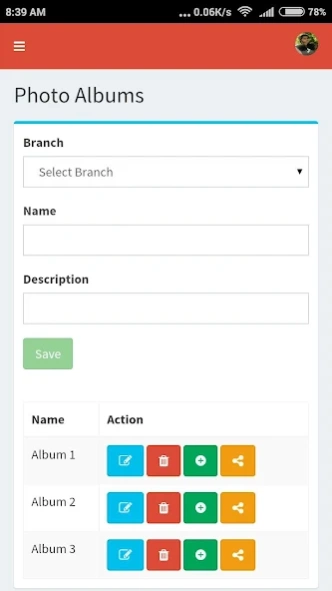MSanskriti Staff Portal 4.0.2
Free Version
Publisher Description
MSanskriti Staff Portal - Sanskriti Staff app for send communication and tasks to increase productivity
Sanskriti Staff App is an intuitive, feature rich school App for Teachers.
Some of the key features available in this app are:
1. Take Attendance (Daily/Periodic)
2. Create Assignments. Update daily dairy with C.W/H.W. Supports attachment. The teacher can also add remarks for every assignments, which is visible to parents.
3. Assessments. Add/update Students' marks right from the app. Add students' weekly performance on pre-defined parameters.
4. Send notifications to assigned standard(s), or particular student(s). View sent message history, with read/open status.
5. Add photos and share with assigned standard(s), or particular student(s)
6. Address concerns/queries raised by parents.
7. Check Daily Time table.
8. View upcoming School Events.
These features can be turned on and off dynamically.
About MSanskriti Staff Portal
MSanskriti Staff Portal is a free app for Android published in the Teaching & Training Tools list of apps, part of Education.
The company that develops MSanskriti Staff Portal is Varchinno Technologies Pvt. Ltd. The latest version released by its developer is 4.0.2.
To install MSanskriti Staff Portal on your Android device, just click the green Continue To App button above to start the installation process. The app is listed on our website since 2024-03-09 and was downloaded 24 times. We have already checked if the download link is safe, however for your own protection we recommend that you scan the downloaded app with your antivirus. Your antivirus may detect the MSanskriti Staff Portal as malware as malware if the download link to com.appyschool.sanskriti.staffapp is broken.
How to install MSanskriti Staff Portal on your Android device:
- Click on the Continue To App button on our website. This will redirect you to Google Play.
- Once the MSanskriti Staff Portal is shown in the Google Play listing of your Android device, you can start its download and installation. Tap on the Install button located below the search bar and to the right of the app icon.
- A pop-up window with the permissions required by MSanskriti Staff Portal will be shown. Click on Accept to continue the process.
- MSanskriti Staff Portal will be downloaded onto your device, displaying a progress. Once the download completes, the installation will start and you'll get a notification after the installation is finished.